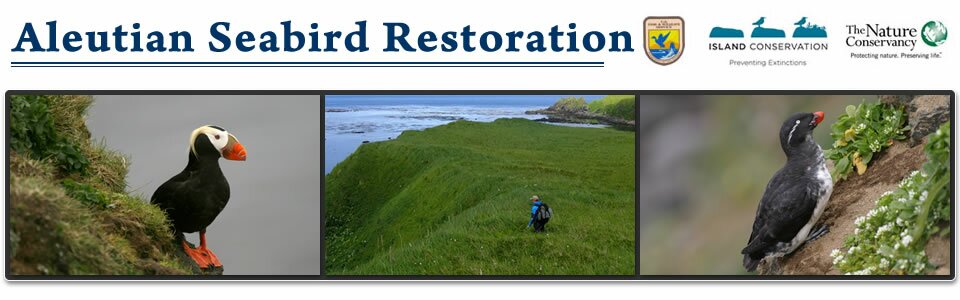The Birds Are Back!
The Nature Conservancy, the Alaska Maritime National Wildlife Refuge, and Island Conservation successfully restored native seabird habitat on Hawadax Island (formerly known as Rat Island) in the Aleutian chain of Alaska in 2008. Hawadax Island and its native species were heavily affected by the introduction of invasive Norway rats from a shipwreck in the 1780s. In the intervening 225 years, bird populations were essentially decimated on the island.
 Successfully eradicating invasive rats in 2008 restored important habitat and allowed birds to re-colonize the island.
Successfully eradicating invasive rats in 2008 restored important habitat and allowed birds to re-colonize the island.
View Oct. 23, 2013 Press Release: Hawadax Island recovery exceeding expectations
Seabirds and Biodiversity
The Aleutian Islands support globally significant seabird populations and supply some of the finest seabird habitat in the world. Its spectacular biodiversity was formally recognized when it was named a Biosphere Reserve by the United Nations Educational, Scientific and Cultural Organization in 1976.
The restoration of Hawadax Island habitat has benefited many species, including tufted puffins, storm petrels, song birds, and shorebirds.